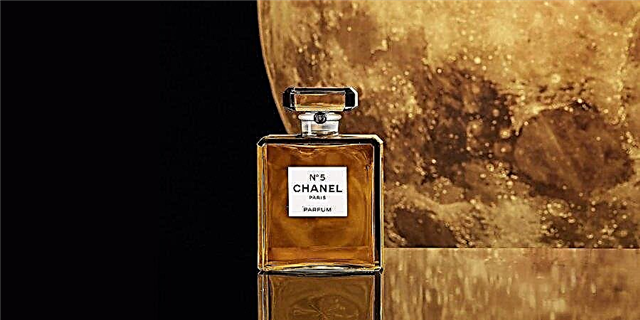You may have noticed in your web surfing that the address bar of your browser sometimes turns green and displays a padlock - this is HTTPS or a secure version of the Hypertext Transfer Protocol. This little green lock is becoming vital as more and more of your online security is lost. Just because your ISP can now see what sites you browse doesn't mean they need to know all the content you're consuming. Below is a summary of HTTPS so you can better understand this first and easiest line of defense against would-be snookers and hackers.
HTTPS - What is it?
HTTP or Hypertext Transfer Protocol - it the universally agreed coding structure on which the network is built.hypertext – the main idea is to have plain text with embedded links that you can click on; The transfer protocol is the standard way to transfer it.
When you see HTTP in your browser, you know that you are connecting to standard websites, as opposed to another type of connection such as FTP (File Transfer Protocol) which is often used to store database files. The protocol before the web address tells your browser what to expect and how to display the information it finds. So what about the extra S in HTTPS?
S stands for Secure.
It originally consisted of Secure Sockets Layer (SSL), which is now part of a broader security protocol calledTransport Layer Security (TLS). TLS is part of two layers, the first is HTTPS and the other is traditional HTTP. TLS works to verify that the website you downloaded is actually the actual website you want to download, and not a website pretending to be.
In addition, TLS encrypts all data that you transmit (for example, applications such as WhatsApp). Anyone who encounters traffic coming to or from your computer while connected to an HTTPS site cannot understand it - they cannot read it or change its content.
So if someone wants to know the username and password you just submitted to Google, or wants to kick a web page that looks like Instagram, or wants to pry into your email conversations and change what you write, HTTPS helps stop them. .
Obviously, login details, credit card information, etc. it is better to encrypt rather than send in plain text, which makes it much more difficult to steal. In 2018, if you come across a store or banking site or any web page that asks you to log in, it must have HTTPS; if not, look for this product elsewhere (or look for another bank).
As an added bonus, HTTPS prevents ISPs and governments from tracking your browser activity - they can still see you visiting VK and Facebook or whatever, but they can't find out what you're looking for on those sites or individual pages that you open.
Browsers will now show you very clearly when you're connecting to HTTPS by putting the first part of the web address you're visiting in green and displaying a padlock symbol. You can often click on this icon to learn more about a secure connection.
Many mobile apps use the same protocols to create secure, encrypted connections, but unfortunately there is no easy way for users to verify this yet. Apps from big players like Facebook, Google can generally be trusted, but for apps from smaller developers, you have to adopt proper security in place or limit browser browsing.
Check the app list information and contact the developer directly if you are concerned about whether your network connection is really secure inside the mobile app.
So, if HTTPS is so great, why not use it for everything? There is currently a big push to use HTTPS as a standard, but because it used to require additional processing power and bandwidth, it doesn't always make sense for pages where you don't visit or give access to any sensitive information. The latest iterations of HTTPS address most of these shortcomings, so we'll see more and more sites migrate to it, although older large sites can take a long time to migrate.
If you want to stay safe, the HTTPS Everywhere extension for Chrome and Firefox makes sure you always connect to the HTTPS version of a site. Worth installing and using, especially on public Wi-Fi where unwanted bystanders are likely to try to get your data.
HTTPS is not a 100% panacea - it's possible to bypass it, but it's much harder for hackers to spy on and manipulate sensitive data when it's between your computer and a website. It is a vital part of Internet security.