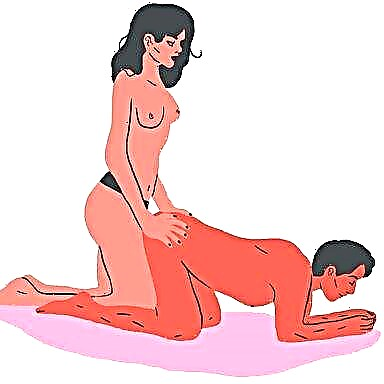Mac computers are geared towards professional graphic design, video editing, and imaging. Most professionals use premium video editors and graphic design software on Mac computers for their projects.
However, it is overshadowed by the fact that these editors are quite expensive. Sometimes you need to spend more than one thousand dollars on such an editor for Mac with professional functions. They are usually used for editing films or TV shows.
If you need a free editor for video editing or work on any project, then this article is for you. Below is a list of the top 10 free video editing and video editing software for the Mac operating system. Perhaps not all of these editors have professional features, but they do come with all the basic features you need for video editing.
Some of the free video editors below are quite effective and have advanced video processing functions, while a few have a basic set of functions, but they are ideal for beginners. Several editors contain additional premium features. Below are the best free editors, and which one is right for you, decide for yourself. Trying is not torture.
1. Shotcut Video Editor
Shotcut is an open source resource that can be used on any platform. It's available for free for Linux, Mac and Windows 10/8/7. This product has impressive editing features.
Shotcut supports all popular video, audio and image formats. It has a wide range of video effects, transitions, filters and compositions. The interface is quite simple, perhaps for beginners it can be difficult at first. But, for reference, there are video tutorials on YouTube.
This editor is very feature rich. It has various mixing modes for video. You can select color, contrast, brightness, overlay, add various sound effects, bass or treble, delays, etc. There is a customizable timeline.
This editor can be offered without hesitation to those looking for free video editing software.
2. Movavi editor
Alternative video editing software. Movavi Editor is available for Mac and Windows users. You can download the free version directly from their website. Many users like Movavi for its simple and user-friendly interface.
To edit a video, you just need to import it into the timeline. You can improve video quality, remove noise, add background music or audio, titles, subtitles, vary font size, color, contrast, saturation, select aspect ratio, etc. The video editor supports a wide range of formats and has many creative effects such as filters, transitions, animated fades, removing unwanted video pieces, rotating and adjusting, image stabilization, many built-in ringtones, etc. You can also create an original slideshow, flip video. Below is a simple tutorial explaining how to work with Movavi Video Editor.
3. AVS Video Editor
Another pretty effective editor. AVS is a paid program, but it provides an unlimited free trial that contains all the basic video editing features.
AVS supports all popular audio, video and image formats. You can flip, rotate, crop, crop and stabilize your video. There are also several mixing modes, delay, adding subtitles, various menu styles, brightness, contrast, etc. More than 600 transitions and special effects available. You can view each project separately from the storyboard.
This editor is suitable for beginners and even those who will be editing videos for the first time. It allows you to easily convert your newly captured footage into finished video. The software provides the ability to immediately upload videos to online platforms such as YouTube, Vimeo, etc.
4. Da Vinci Resolve Video Editor
Da Vinci Editor is a powerful video editing software built for the Mac platform. He is praised by many authoritative experts and publications. This program has the ability to switch to editing mode for multiple cameras at the same time. It is very comfortable.
The program provides a higher speed, that is, you can edit very quickly. Although the paid version of this program has more high quality features, even a professional can do most of the work on the free version. Because Da Vinci contains all the basic and many premium editing features. You can edit and share videos to YouTube, Vimeo, Dailymotion, etc.
5. Final Cut Pro video editor
Final Cut Pro is software from Apple. It's not free and costs about $ 300. Are you wondering what it does on the list? And all because it is provided free of charge for 30 days. I must say that this program is one of the best video editors. Therefore, if you are carrying out an important project, you can use all functions for free for 30 days.
Final Cut Pro is suitable for both professionals and beginners. It can be downloaded with basic and advanced functions. You can quickly import media into the timeline, add 3D titles, use masks, color grading, color balance, create spectacular previews and renderings, add smooth transitions, trim clipping, stabilize, and more.
This software is often used by video editors for movies and TV series.
6. OpenShot editor
Another open source software developed for any platform. OpenShot is available for Windows, Linux and Mac users. This program has a rich set of functions, such as unlimited audio / video tracks, multi-format support, various transitions and special effects, image stabilization, titles, subtitles, audio functions, etc.
The interface is simple yet powerful. The improved timeline allows you to drag, delete, scale, and anchor objects. So, you can crop the video, rotate it, snap to objects, cut out unnecessary pieces, scale, and add watermarks. The program is constantly being updated. The last update was in August 2016.
7. Lightworks video editor
Lightworks is a comprehensive non-linear video editing software. It makes it easier to edit and trim videos. This program has been used to edit some films.
Lightworks is customizable, so you can get the functionality you want. The editor contains many premium features, despite the fact that it is completely free. True, it has limitations on the size of the video. For example, you can upload up to 1080 petabytes on Vimeo, and up to 720 on YouTube.
8. Blender Vidko Editor
Blender is a free, open source 3D creation tool. Also provides non-linear video editing. It is a powerful editor and takes a little time to get used to.
By default, the program runs in 3D modeling mode. The editing mode can be changed in the menu settings. It contains all the basic editing tools that other editors have. You can download Blender for free from the official website.
9. Avidemux editor
Avidemux is another powerful editor for Mac, although it works for any platform. This video editor is not the most advanced, but it meets the basic requirements for video processing. Has a convenient and simple interface.
Below is a quick guide to using Avidemux. There is a lot you can learn from it.
10. Jahshaka (CineFX)
Last on the list, but far from the last to use, is the Jahshaka video editor. This program has many tools for creating amazing digital content. With its help, you can do video editing, 2D and 3D animation, image stabilization, flash animation, color correction, coding, manage the desired fragments and much more. Including Jahshaka has a lot of audio and video effects. The developers add new features in every update.
This article introduces some of the best free video editors. They are suitable for those who are just getting started with video editing or want to make a short video. Professional programs like Adobe Premiere or Final Cut Pro are expensive and might not be worth the money in this case.
If you want to try professional video editing software for Mac, try the trial versions. As a rule, they are provided for several weeks or even months.
Which editor do you think is the best?
We recommend watching:
This video presents 17 of the most effective video editing software with an analysis of the benefits of each: