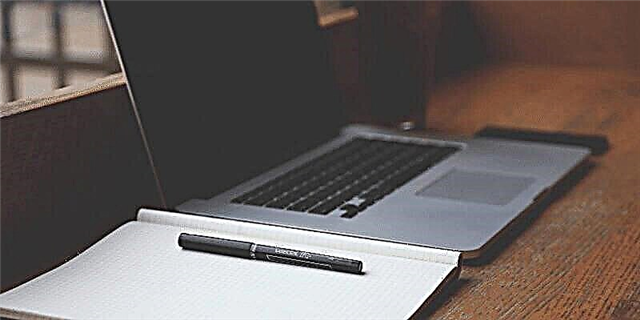Do you have a new iPhone 12 or iPhone 12 Pro and upgraded from an iPhone 6s, iPhone 7 or iPhone 8? Well, you are in for a surprise when you try to turn off the device.
Gone are the days when you had to long press the power button to turn off your iPhone. Although the iPhone 12 and iPhone 12 Pro have a power button, the smartphone will simply no longer turn off if you press it for a long time.
There's no need to feel stupid or embarrassed if you can't turn off your iPhone 12 or iPhone 12 Pro. The shutdown process for these phones is different from previous iPhones, as well as almost every other smartphone on the market. Below are the steps to turn off your iPhone 12 or iPhone 12 Pro.
How to turn off iPhone 12 or iPhone 13
Step 1. Press and hold the side button and volume up/down button.
You need to press and hold the side key and the volume up or down button on your iPhone 12 or iPhone 13 at the same time. Do not release the buttons as this will cause the phone to take a screenshot.

Step 2: Drag the Slide to Off slider
The power menu should appear, and you'll see a "Slide to Shutdown" slider at the top. Drag it to the right to turn off iPhone 12 or iPhone 13.
From here, you can also activate the SOS emergency mode by dragging the SOS slider to the right. If you don't want to turn off your iPhone, just click the "Cancel" button at the bottom. Please note that your iPhone goes into lock mode if you open the power menu. So be sure to enter your passcode to unlock it if you open the power menu and then decide not to turn off your iPhone 12.
Turn off iPhone 12 or iPhone 13 Pro from the settings menu
There is another easier way to bring up the power menu and turn off your iPhone 12 or iPhone 13.
Step 1. Go to Settings -> General.
Open the Settings app, go to the General menu and scroll to the very bottom where you will see the Shut Down option.
Step 2: Click Shut Down
Click on the Shut down option, which should bring up the power menu. Drag the "Slide to Power Off" slider to the right to turn off your iPhone 12/Pro.
Thankfully, the process for turning on an iPhone 13 or iPhone 13 Pro is simple. Just press and hold the side key until the Apple logo appears on the display.