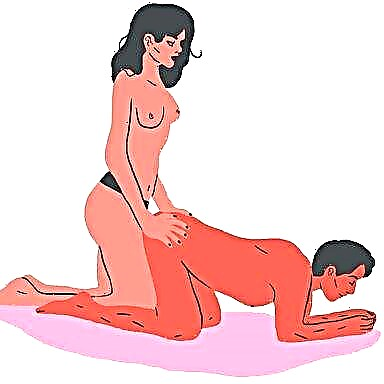Tags: tipsphoto

Having a good camera in your smartphone does not guarantee that you will get perfect shots. We've rounded up 10 smartphone photography tips to help you take photos like a pro.
1. Preparing for shooting
Before you start filming, make sure your gear is in order. Do a little cleaning on your phone's camera lens. Use the right tools and materials. Wiping the lens with jeans, a sweatshirt, or a tissue dampened with water may leave streaks and, over time, may damage the camera. To prevent this, use a softer material such as a microfiber cloth.
2. Find out what your camera is capable of
Find out what your phone's camera is capable of. Analyze the auto mode and see how it focuses and reacts to light exposure, usually done by touching the screen where you want to make the focus point.
3. Crop and grids
Cropping is one of the components of image composition. The rule of thirds is as follows: the image is divided into nine equal blocks, which form a three-by-three grid. Place the most interesting parts of the image at the intersection points of the lines. Using the rule of thirds makes the image attractive and allows the eye to move easily around it.
To turn on the grid, go to Settings and select Camera, then turn on Grid. On Android devices, open Settings, go to the app, select Camera, and tap Grid. This will help you compose your image better, and take a picture with vertical or horizontal lines in the picture.
4. Use natural light
Not all smartphones can take good indoor shots due to their small sensors. flash on phone This bright light from a single source, which gives images a harsh and strange appearance, compared to light diffused from one or more sources. It is best to take pictures outdoors in natural light. Lighting adds not only brightness and darkness to a photograph, but also mood, tone, and atmosphere. Therefore, try to use natural light as often as possible when shooting on a smartphone.
5. Avoid Digital Zoom
digital zoom are resized encoded images, unlike the optical zoom found on a full size camera. Digital zoom will not only produce a grainy image, but will also reduce the resolution of the entire photo. The vibration of the hands aggravates the situation, as a result of which you will get a blurry image. Try to avoid digital zoom, better use a telephoto lens on your smartphone if you have one.
6. Use HDR


HDR mode - high dynamic range, is increasingly found on many smartphones. It adds detail to dark and light areas to give a more balanced exposure. In other words, this mode darkens the sky that is too bright, and makes the ground too dark, on the contrary, makes it lighter, suitable for landscape photography. If there is a big difference between the lightest and darkest parts of the future photo, using the HDR feature is a good option.
7. Use editing tools
Use editing tools as often as possible, whether it's the phone's built-in camera in the editor or using phone apps. With these apps, you can crop and touch up your photos in seconds. It is worth highlighting such applications for editing:
- Photoshop;
- Lens Distortions;
- VSCO Cam;
- snapseed;
- Instagram;
- flickr;
8. Use a tripod
For cityscapes or sunset shots, use a tripod to prevent blur and distortion. Ideal for smartphone photography, pocket tripods are versatile and compatible with almost any phone.
9. If it's dark, put your phone on a flat surface
Camera shake is common in the dark, resulting in fuzzy photos. To avoid this, simply place your phone on a flat surface such as a wall, table, or ledge. This is a great tip if you want to take pictures at a concert, bar, coffee shop, or anywhere with dark lighting.
10. Take some pictures
One of the best things about smartphone photography is that you can take as many photos as you want. This greatly improves the results. Burst photos are convenient when using a smartphone: they allow you to take multiple shots as the subject moves. After a series of photos is taken, you can start choosing the best shots.