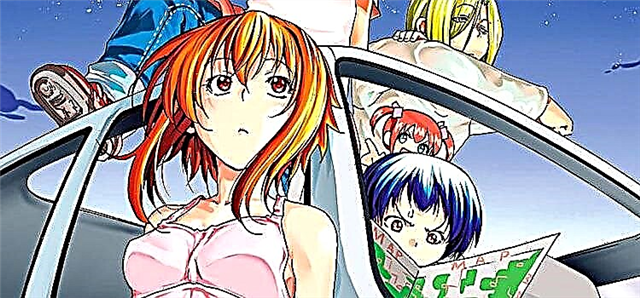Before proceeding with the explanation of how to find out Vkontakte ID (for groups, pages, profiles), you need to understand the basics: what is an ID.
VKontakte ID - user ID, public, page or group, which is completely unique. It is important to understand: you cannot change the ID. It is assigned when you create something on the network. The ID itself does not change. While the short address can still be modified.
The question is logical: what does the ID look like for various Vkontakte pages?
Profile example: vk.com /id78195751 (id=79196751)
Group example: vk.com /club2508725 (id=2508725)
Public example: vk.com /public13512315
Meeting example: vk.com/event2352624
What needs to be done to find out a person's ID?
In order for you to find out the ID of a specific person with a minimum of effort, watch the following video with a step-by-step explanation.
You will get the following information from the video:
- What you need to do to find out the ID of a person.
- What you need to do to find out the ID of a person if you only have a nickname.
You can also find out the ID if only characters are indicated in the address bar.