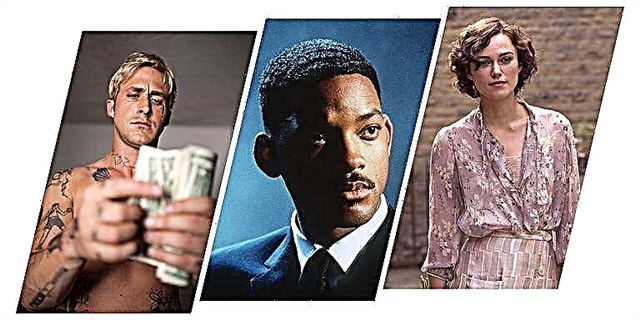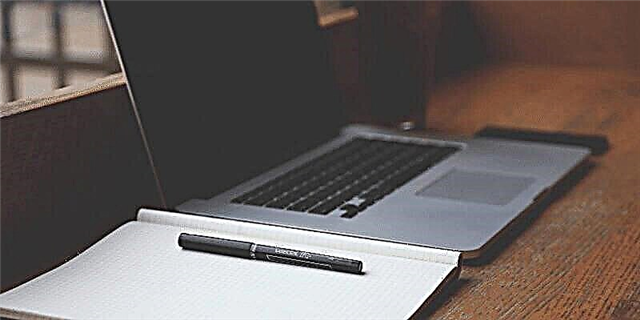You can set up Face ID both when you activate your iPhone after purchase, or at any other time. As the Apple Face id assures, it is 20 times safer than the touch id.
Set up Face ID on iPhone X
1) open "Settings" then go to "Face ID and passcode" and if you have a password, enter it.
2) Tap Set up Face ID, position your iphone about 25-50 cm from your face and tap Proceed.
3) Your face should be in the center of the circle.
4) turn your head in a circle.
5) after the first scan, click Next.
6) Now you need to smoothly turn your head a second time.
7) After these steps, you will see the inscription "Face ID is configured", click the "Finish" button.
Unfortunately, you can only save one face in contrast to the touch id. Face ID lags behind Touch ID, but it's just a matter of time.
To unlock iphone using Face ID
It is enough to lift the iPhone, look at it and that's it - the lock is removed.