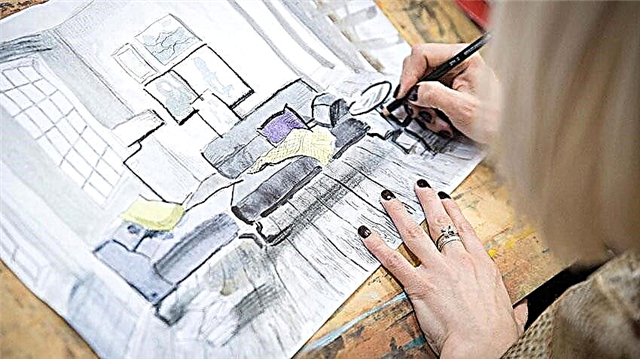Now in 2017, you have more reasons to acquire graphic design skills than ever. In many job postings, in particular in areas such as marketing, publishing, business administration, and many others, design skills in Photoshop included in the list of benefits, and sometimes even requirements.
Photoshop skills are required not only in hired work; anyone who wants to create and promote their own website will probably want to do its own design.
So what's the problem? Big name software can be expensive. Also, it may take quite a long study period to master professional programs.
Sometimes it takes an easy-to-use graphic design program to make a banner or, as a last resort, an infographic. And you do not want to spend all your savings for this.
Here is a list of 10 easy-to-use, budget graphic design software alternatives to Photoshop. You might be interested in the article 10 of the largest WEB design studios in the world.
1. Pablo
Pablo is an image editor for social media. Number of functions Pablo limited, but what he can do does well. Pablo mainly intended for creating pictures with text, most often used in social networks. A library with beautiful stock images is offered for use, or you can upload your own images.
Use Pablo when you want to quickly create an illustration with text.
2. Venngage
Venngage is a drag-and-drop graphic design program. The pride of the program is an extensive library of templates for several different types of graphics, for example, infographics, banners for blogs, graphics for emails, social networks.
The toolkit also contains a library of over 10,000 images. Free account on Venngage will provide access to a limited set of tools, but if you upgrade your account to a paid account, there will be more tools.
Use Venngage for complex graphics tasks.
3. Snappa
According to the developers, this "lightest design tool you'll ever use". Snappa provides complete instrumentation in the form of easy-to-use functions.
It has a library of high-quality images and recommended templates, as well as automatic resizing of images based on the requirements of each specific social network. You can also upload and edit your images in Snappa, and in general, with this program you can do a lot.
Snappa can be used when complex graphic design work needs to be done.
4. Recite
Recite is another tool limited to only one function, but it gives great results in a matter of seconds. As well Pablo, Recite is a visual editor for quotes, it allows you to enter your quote, choose a ready-made template, and create a quote in the form of an image. Then directly from here you can send the image to any social network.
5. Google Charts
Do you know that u Google got your own tool for drawing diagrams and graphs? It really is, and he's amazing! The interface may not be as intuitive as in other programs, especially if the view of the command block is annoying, but the site has clear instructions on how to enter information.
Advantage of using a tool from developers Google is that you can either paste the resulting code directly into your web page, or download the image to your computer.
Use Google Charts when you want to quickly create a graph or chart.
6. Paint.NET
Paint.NET - photo and image editor. The intuitive program allows you to overlay layers, create special effects, and you can also perform an operation indefinitely "canceling", and there are several other useful features that make it a great budget program for simple graphic design. You will need to download the program Paint.NET to use, but it's free.
Use Paint.NET when you want to retouch images.
7. Active Pixels
Active Pixels is another photo editing program. It is presented as an alternative Photoshop, and provides "the same, or at least similar functionality," according to the developers. The functions of the program include "Magic wand", gradient, straight lasso and others. The main difference from Photoshop is that the program Active Pixels can be downloaded for free.
Active Pixels can be used when complex graphic design solutions are needed.
8. GIMP
Gimp is a freeware graphic editing program that allows you to perform several essential graphic design tasks, such as photo enhancement and digital retouching. The two main advantages of GIMP are the option to save images in more than 10 different formats and a customizable interface that allows you to change the arrangement of widgets, colors, and icon sizes.
Use GIMP when you want to retouch images.
9. Beam
Beam is a server-hosted tool to help you create graphs and charts. While of course the simple 4-template interface doesn't give you much leeway to personalize your work, it's a great tool for quickly creating a diagram that looks good.
You can copy and paste the data directly into the program, and then send the finished chart to your mail. In essence, with a service Beam all the graphic design efforts you're used to is a matter of seconds.
Beam can be used when you want to quickly create a graph or chart.
10. SVG-Edit
SVG-Edit has been popular for quite some time, but it still remains an excellent graphic design tool with a web interface. The main purpose of the program is to create scalable vector graphics (SVG format), and it's absolutely free. Similar to how you work in Microsoft Paint, you can draw pictures by hand, or import and edit your own images.
Use SVG-Edit in the same way as most of the programs listed for creating complex graphics.
And that is all. Graphic design just got cheaper and easier. Now you can get to work and perfect the design. Why not? Especially if it's completely free!
Successful design!
Did you like the article? Share it with your friends on social networks.
We recommend watching:
A helpful video on the tools used in web design. These online resources and programs will help you choose the right shade of color, the right font, and edit the image.