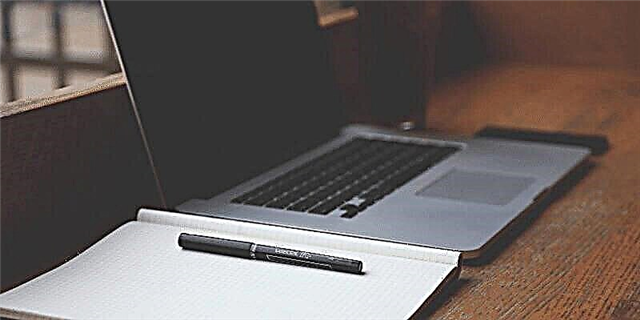Tags: educational program

Background
Viber public account - previously used mainly for business purposes. It included only two pages (public account and The Company's Website). The first one contained interesting news, materials and useful links. The second was a chat where customers could communicate.
In the spring of 2017, Viber changed its attitude towards public accounts. After a thorough check, Viber allowed everyone to create a public. Soon, the rules for obtaining APIs tightened up. All applicants must have a domain assigned to the company and have a large number of subscribers on social networks.
In the summer of the same year, Viber announced that it would distinguish between The Company's Website and public account. They also warned that little-known companies would be removed from the account in the fall. Creating a new account has become much more difficult.
How to setup viber public account?
How to create a public viber account?
Create a public account You can if you follow the instructions:
- Follow this link. Click on the "Create an account/Register" button.
- Enter the phone number to which the viber is registered and click "Next".
- A code will come to your phone, enter it.
- After you will be prompted to create an account, fill in all the fields and click on "Create".
- Copy the "Token" and paste it into the CRM system.
- Public account creation completed.
Creating a public account in viber is not so difficult, if you encounter difficulties, you can contact technical support.