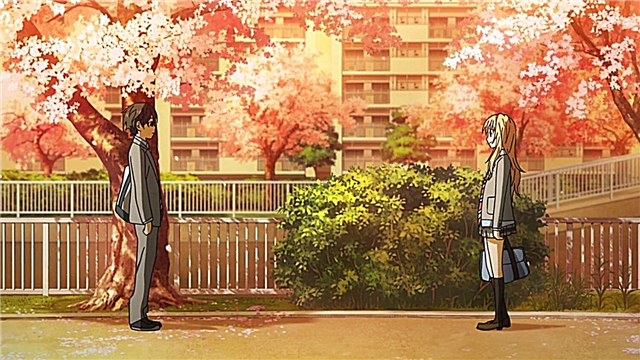Tags: Security

Ten years ago, the first thing you needed to download on a brand new computer was an antivirus. The Internet was a target for malicious content that could infect an entire home network with a single click. But everything has changed. Now windows has much stronger protection and more security options, browsers have become smarter, but the biggest threat is still users.
Instead of wasting money on security software that most of the time won't protect you from a new virus. The best thing to do would be to learn safe browsing (which means avoiding suspicious sites and not downloading files from nowhere, especially with the .exe extension), paying attention to whether the site is secure - whether it uses the HTTPS protocol. Below are a few small software packages that you really need and where to find them.
Browser and OS updates
The good news for the user in 2018 is that OS and browser developers take security very seriously, and much of the protection that was once required from third-party applications (such as tools to detect phishing sites) is now built into almost all browsers. which you are using.
All this extra built-in protection won't help if you don't keep your operating system and browser up to date. It's so important to system security that Google automatically updates Chrome (and Chrome OS) whether you like it or not, and Microsoft constantly risks disappointing users by pushing Windows updates to the masses whether they like it or not.
You will find that many of the viruses lately are security holes that have since been patched and patched fairly quickly. Keeping your system up to date is one of the best ways to protect your system, and also one of the easiest - so don't neglect it.
Because the majority of our browser-directed computing is secure, that security should be a priority. If you're in need of an extra layer of protection, password management extensions like LastPass or 1Password are worth considering, and VPN software is also a worthy investment for protecting your data as it travels to and from your computer, especially if you regularly use public Wi-Fi. -Fi.
Antivirus and firewall packages
A few years ago, every computer security article started with recommendations for antiviruses and firewalls, and while these tools can still be very useful, they are no longer the bestsellers they used to be. If you're on Windows 10 (see the previous section), you have more built-in security than ever before, including a full antivirus package that runs if you don't install your own (Windows Defender), website filters, and a lot of advanced cloud protection.
This does not mean that antivirus packages are completely useless. If you regularly browse questionable sites, or your computer is being used by people ill-prepared for safe browsing practices, then a third-party antivirus might be worth considering.Do you need an antivirus in macOS? There's no definitive yes or no answer: while it's true that more viruses are now targeting Macs thanks to the extra market share Apple has captured in recent years, it's also true that between the closed and secure Apple Store and the latest browsers, you're pretty safe. right out of the box. As long as you're not running outdated software or installing unauthorized applications, you're very well protected, but just like Windows, having third-party antivirus programs installed is a bit more relaxed.
As far as firewall programs that act as checkpoints for data entry and exit from your system, modern OSes and routers usually come with built-in security to keep you safe. Adding an extra one (perhaps one with an antivirus package) will generally improve your computer's security, but it may take a little longer while you're setting it up. The best free option, as it always has been, is ZoneAlarm.
Smartphone security
Smartphones are far more secure than your laptops and desktops, and if you keep your ios or android up to date and only install apps through the official app stores, you'll likely be fine. Most of the vulnerabilities appear in shady applications installed through unofficial channels or in older code.
It's worth saying that nothing is ever 100% secure, even with the latest and greatest security software installed, but in the grand scheme of things, security apps are not important to your smartphone.
From a security standpoint, it's much more important to make sure your phone has an effective digital lock and that you're aware of the various privacy issues that come with using your phone. As with desktops and laptops, installing a VPN is a very good idea, if you use a lot of public Wi-Fi networks, it will protect your data, not your device.
Even antivirus programs for mobile devices (which often come bundled with desktop software) focus on issues like data protection and anti-theft measures rather than malware scanning, which shows what to pay attention to. In fact, there is almost no security software available for iOS.