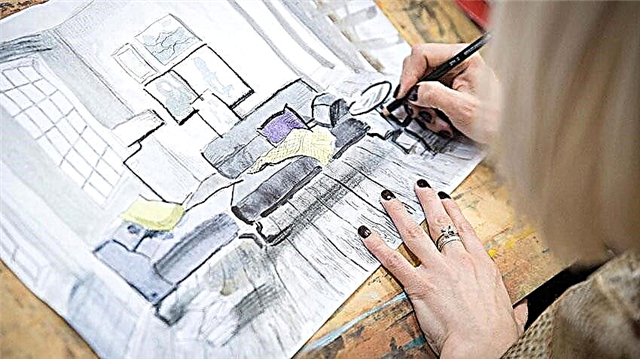Tags: browsers

At the moment, Google Chrome is one of the most popular browsers in the world, used by millions of people around the world. But despite such popularity, no one knows about the many functions, you will learn about some in this article.
1. Memory consumption
Probably all Chrome users already know about his unhealthy love for RAM, with the help of the built-in “Task Manager” in crhome, we can see what is eating our RAM with diligence.
To free up memory just close that gluttonous tab.
You can open the chrome task manager with a keyboard shortcut SHIFT+ESC.
2. Quick writing
Usually, to send a letter, we open a new tab, then write gmail.com or mail.google.com there, and then we press the “compose” button and write a letter. But Google has already taken care of sending a quick email without any extra steps.
For this enough to entermailto:[email protected] into the browser line, the default mail program will open, if they are missing, then the gmail service will open.
3. Removing an address from suggestions
Hover your mouse over the address you want to delete and click SHIFT+DEL.
4. Save page as PDF
Sometimes you need to save the page as you see it now (after all, you don’t know if they will change it or not, if the site will work tomorrow or not).
And for such cases in chrome there is a combination of CTRL + P (for Windows) and CMD + P (for Mac). If you have a “print” button instead of “save”, it doesn’t matter, just click the “edit” button and select the “save as PDF” option
5. Viewing the old version of the site (cached)
To view the cached version of the site, it is enough to add cache: in the address bar before the site name and press Enter.