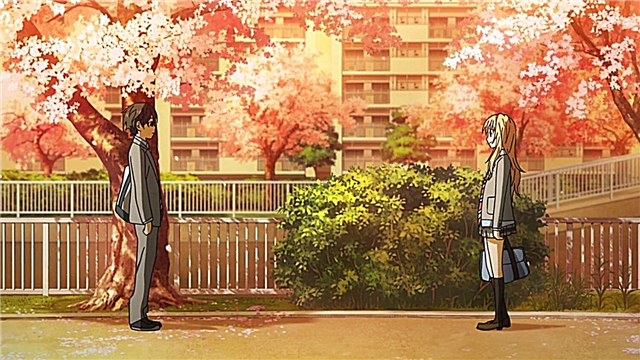Oftentimes, when buying a new smartphone, your device is fast; a few months later, you notice that it begins "to brake"For reasons unknown. It turns out that it's pretty easy to make an old smartphone work like a new one, no matter if you own an Iphone or an Android device."
Here are 7 simple ways to speed up your gadget and make it work smoothly. You might be interested in the article 10 Most Anticipated Smartphones of 2017.
1. Update the software
The latest version of a smartphone's operating system, no matter IOS or Android, most often contains updates and bug fixes that make the phone clearer and faster. You can check for updates on absolutely all smartphones by going to Settings.
In the same place, make sure that all programs installed on your smartphone are updated. Chances are, your device will perform quickly and properly after a software update.
2. Remove unnecessary applications
Nearly all of us have installed applications that we no longer need, such as the airline ticket app that we only used once, "Camera"that you never figured out, or a boring game that didn't live up to expectations. Your attitude towards some applications may change, so make sure you remove those that are really unnecessary.
Unnecessary programs take up memory and also use system resources, from time to time performing various tasks in the background, for this periodically check installed applications and remove those that you no longer find use. On devices with an operating system Android there are standard applications that cannot be removed. Disable them so that they do not consume the resource of the smartphone.
3. Reduce the number of background tasks
On IOS and Android operating systems, there are several ways to make sure that a saved application will not negatively affect the performance of your smartphone. On Android, try to reduce the frequency with which applications such as email, social networks such as Facebook connect to your account and download new updates.
On IOS systems, look for apps with "Background updates"and try to reduce the number to save memory. Also, turn off Bluetooth and Wi-Fi when not in use.
4. Tidy up your home screen
Some features of the home screen of Android devices, for example, widgets, are designed so that you can open any application with one click. But be aware: A cluttered home screen can affect the performance of your device.
Get rid of unnecessary icons (most likely, if you uninstalled the application, the icon will disappear automatically) and save only the necessary widgets. It's the same with IOS - clean your home screen and remove widgets, especially those you don't even look at.
5. Reduce the number of animations
If your smartphone is slowly switching from one task to another, try turning off animations. On Android, go to the developer options in Device Settings and reduce the number of animations or turn them off altogether.
If you are using live wallpapers, try replacing them with a simple background image. On IOS, give up live wallpapers in favor of a simple picture, turn off the parallax effect and the "Magnifier" function by going to Settings, then Universal Access.
6. Clear the device memory
If you have uninstalled unnecessary applications, but your device still does not have enough memory, delete useless files, as well as make a backup copy of the hundred-year-old photos stored on your smartphone. (sync them with your computer, or use cloud storage for backups and then delete them from your device).
Delete old dialog messages cluttering memory. On Android systems, periodically clear the cache in order to get rid of the data that applications save to optimize the process, and on IOS, clear the Safari history.
7. Reboot your smartphone
When the smartphone is running slowly, sometimes it is enough to delete unused applications and just restart the phone. It so happens that you have tried everything, but the device does not work the way you want. In this case, you can resort to the exclusive method and reset the device to factory settings, this method most often leads to the solution of many problems. However, remember that you must back up any important data before resetting your device to factory settings.
We recommend watching:
Here are some more tips for optimizing your smartphone using the simple and free CCleaner program. The program allows you to remove junk, disable applications running in the background and clear browser cache.