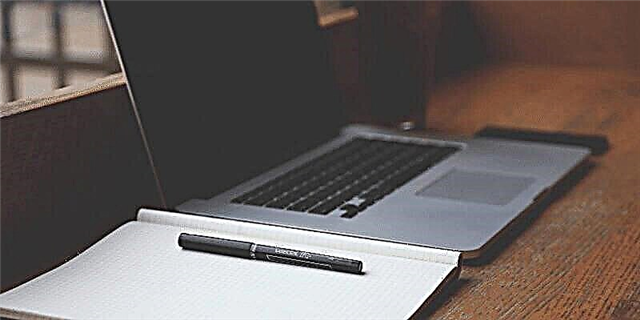The refresh rate of a monitor or TV is the maximum number of times an image on a screen can bedrawn or updated per second. The refresh rate is measured in hertz.
Refresh rate can also be referred to in terms likescan speed, horizontal scanning speed, frequency orvertical sync frequency.

How is a TV or computer monitor "updated"?
An image on a TV or computer monitor, at least a CRT type, is not a static image, even if it looks like it.
Instead, the image is "redrawn" over and over again on the screen as quickly (from 60, 75 or 85 to 100 or more timesper second ) that the human eye perceives it as a static image, smooth video, etc. .
This means that the difference between a 60Hz monitor and a 120Hz monitor, for example, is that a 120Hz monitor can produce an image twice as fast as a 60Hz monitor.
The electron gun sits behind the glass of the monitor and emits light to create an image. The gun is fired at the very top left of the screen and then quickly fills it with an image, line by line across the face and then down until it hits the bottom, at which point the electron gun moves back to the top left and starts the whole process again.
While the electron gun is in one place, another part of the screen may be blank as it waits for a new image. However, due to how quickly the screen is updated with the light of the new image, you don't see it.
That is, of course, unless the refresh rate is too low.
Low refresh rate and monitor flickering

If the monitor's refresh rate is set too low, you may notice "overdrawing" of the image, which we perceive as flickering. Monitor flicker is unpleasant to watch and can quickly lead to eye strain and headaches.
Screen flickering usually occurs if the refresh rate is set below 60Hz, but can also occur at higher refresh rates for some people.
The refresh rate setting can be changed to reduce this flickering effect. For instructions on how to do this on all versions of Windows, see our guide How to Change Your Monitor Refresh Rate Setting in Windows.
Refresh rate on LCD monitors
All LCD monitors support refresh rates that typically exceed the threshold that would normally cause flicker (typically 60 Hz), and they do not dim between refreshes as CRT monitors do.
Due to this design, LCD monitors do not need to adjust the refresh rate to prevent flicker.
Additional information about refresh rate
The highest refresh rate possible is not necessarily better. Setting the refresh rate above 120Hz, which is supported by some graphics cards, can also hurt your eyes. For most, setting your monitor's refresh rate to between 60 and 90Hz is best.
Attempting to set your CRT monitor's refresh rate to a higher refresh rate than the monitor's specifications may result in an "Out of Frequency" error and leave you with a blank screen. Try starting Windows in safe mode and then changing your monitor's refresh rate setting to something more appropriate.
The maximum refresh rate is determined by three factors: the resolution of the monitor (lower resolutions generally support higher refresh rates), the maximum refresh rate of the graphics card, and the maximum refresh rate of the monitor.